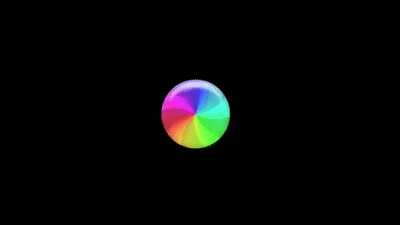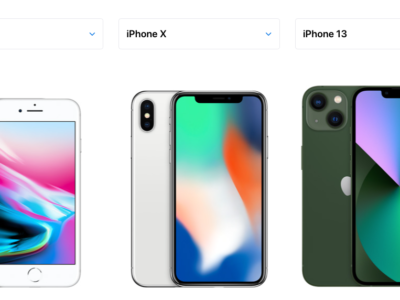Microsoft Office Renewal – Be careful where you click!!
Have you been caught out in a Phishing Scams when attempting to renew Microsoft Office?
A Phishing scam is where scammers fool you into revealing personal and banking information by typically impersonating a bank, supplier or utility website designed to steal your identity, banking or credit card details.

It is a very easy mistake to make, typically Microsoft Office shows a renewal or activation error due to an error or a genuine license expiry and you click on a renewal link that is not genuine but appears so.

We hear this story too many times. Scammers present you with a site that looks like a genuine Microsoft site but is not. The scammers-website form will accept your credit/debit card details and you think you have purchased a license renewal.
However, most people become suspicious when the renewal error keeps reoccurring and then Microsoft omits to send you a receipt?
If you think you have been scammed because your office license appears to have not been renewed then you should take the following action immediately.
- Check ALL your email addresses including the scam, junk and quarantine folders for a genuine Microsoft receipt email
- If you cannot find an email receipt from Microsoft, then assume you may have been phished and… contact Microsoft here . Ask if they have received a payment from your card?
If Microsoft cannot find or confirm any transactions that match your recollection then immediately contact your bank/credit card provider and instruct them to put your card on hold and to not accept any future charges including the one you now suspect is fraudulent.